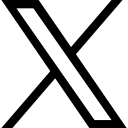Zenler Community Connection Workshop - Complete Q&A Guide
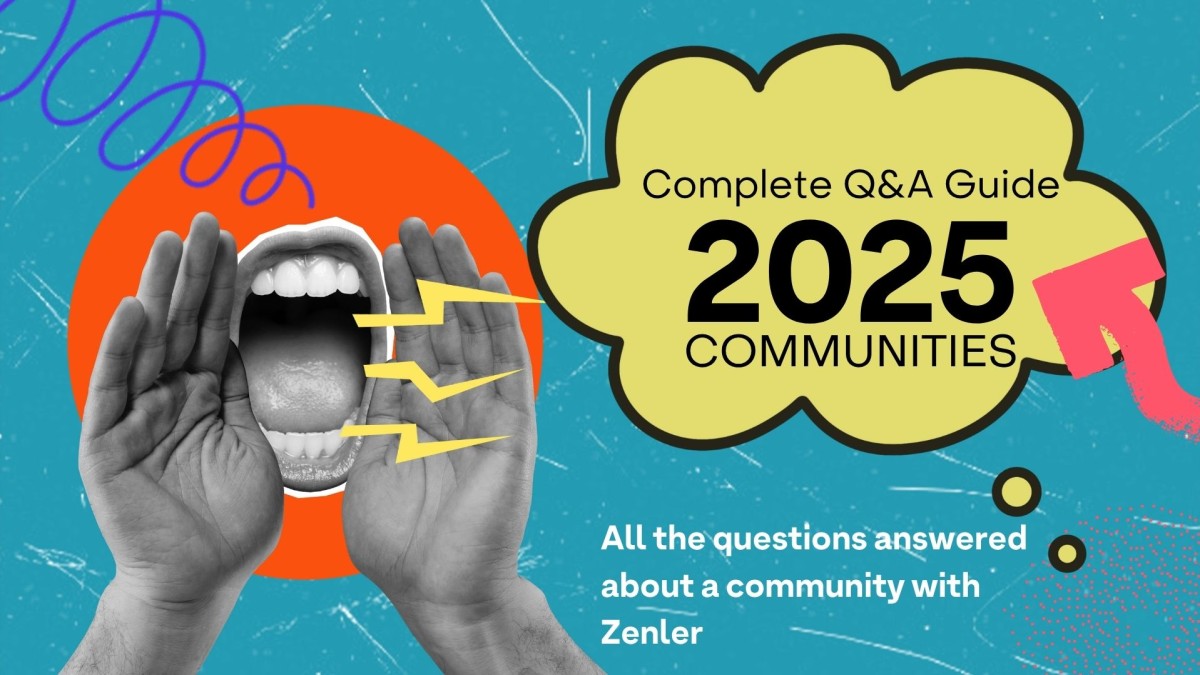
Complete Q&A guide from Zenler Community Workshop. 80+ real questions & expert answers on building, managing & monetising online communities.
Getting Started with Communities
Q: I set up a free community and invited my email list but only got one person. What went wrong?
A: The problem is you invited people without clearly articulating why they should join your community. You need to be super clear on understanding, identifying, and articulating why the community exists, what's in it for them, and why anyone would want to join. They looked at your email and didn't understand what the benefit would be for joining.
Q: Should I identify people who have engaged highly in the past and invite them first?
A: Yes, that's exactly right. Find your most engaged people, your biggest fans, and invite them first to help found the community. These people will help you establish the tone and culture of how the community operates.
Q: How many communities should I start with?
A: Don't create more than one community until you've managed to look after one community. Start with a public community, build it up, get used to it before adding more. Some people will set up 5-6 different communities and then say "I haven't got time to look after all these."
Q: I'm scared of even starting one. I don't know if I can keep up the content.
A: That's a valid point. Until you're ready, set your objectives. If you're scared about regular content, you can set when you put content on. Say "once a week I'm going to do a featured post" or "every Monday I do a podcast, so after I finish that podcast, I'll put that content onto my community." Make it an extension of the job you're already doing. You set the terms - it's your community.
Community Engagement and Momentum
Q: I had good engagement during a free Facebook challenge, but once it was over, the engagement dropped. How do I maintain momentum?
A: This is very common. You need consistent engagement strategies to keep the momentum going. The key is continuing to show up and do certain things that make people want to participate. You can absolutely create an active community - there's nothing special about successful communities except having people dedicated to turning up and doing specific things to make people want to participate.
Q: Building communities takes a lot of hard work initially because people come to consume rather than share. How do you get people talking to each other?
A: You're right. People consume until they get value, then they're willing to support others. The problem is many community leaders shut down contributors because they feel insecure - they want to be the only expert. You need huge confidence as a leader to allow people to express themselves and contribute. When students start helping others, you should feel proud, not threatened. Find one or two "crazy first followers" who will back you and help create momentum.
Q: Do you suggest having regular video meetings for communities rather than just text-based interaction?
A: Taking communities from written text to video does significantly increase the level of engagement and community feel. Video helps create much stronger personal connections.
Choosing Community Types
Q: What community type should I choose if my goal is to drive more awareness of my brand and start conversation?
A: Public community. Public communities are the most effective for enhancing brand awareness. They are search indexable, provide easy access, and facilitate promotions and shoutouts.
Q: What community type should I choose if I want to invite only certain people for a VIP experience?
A: Secret community. Secret community is the most secure and for VIP type experiences, these are probably the best. However, you could consider private community if you want it to show publicly as a group (so people know they're missing out) but people can't access it unless they join.
Q: What community type should I choose for members of my site who have paid for one or more courses?
A: Private or secret community attached to pricing plans. This way anyone going in on those different courses will have access to the same community. You attach to the pricing plan a secret or private community, and anyone on those different courses gets access to the same community.
Q: What community type should I choose for members of just one of my courses?
A: Discussion community. If they're just part of one course, you want them to go into a discussion community because it's tied specifically to that course. If you have discussions turned on for a course, it will automatically create a community.
Q: What community type should I choose for members of a free course?
A: Any community would work, but I would personally go for a private community as part of the pricing plan. The reason is because people have signed up and you're separating them from the public community. There's people interested in what you're doing but haven't bought anything, and then there's people more interested who come in and get a free course.
Technical Setup and Management
Q: Can you have a hybrid approach with learning communities that have elements of support during early stages, then transition to practice communities?
A: Absolutely. Hybrid communities work well where different types morph into each other. You don't need to set up separate communities for each purpose. You can run different activities like challenges through your main community rather than creating new ones each time.
Q: How many communities can we set up in Zenler?
A: You can set up to 20 communities in Zenler, but that's probably too many for most people to manage effectively. It's better to focus on one main community rather than spreading yourself thin across multiple communities.
Q: Can you have a funnel running to a community?
A: Absolutely. The simplest way is on your thank you page after a lead magnet - put a big button "join the community" and send them straight to the community. You can do manual enrollment into private or secret communities.
Q: Can one community have different levels like tiers?
A: Well, yes and no. You could send people on different tiered things, but I think you're overcomplicating it. It is a kind of tiered structure: public, private, secret, and then discussions. So there is a natural tier system already built in.
Q: Can you add a private community to a course you already have set up?
A: Yes, absolutely. You can add it at any point. Later on, if you decide to make it paid for and be part of a course, you can do that. However, this is where planning is key - if you've had a mix of different people in there that you've invited in for free, and then you start charging people to come in, you might have issues.
Q: If someone buys the course, do they still have to wait for approval?
A: Only if you have approval turned on in the settings. If you turn member approval off, they don't have to be approved and can go straight into the community after purchase.
Content Moderation and Rules
Q: What kind of posts do you think you would decline in your community?
A: Common criteria include: abusive spam and self-promotion, posts judging others' life choices, off-topic comments and negative feedback, and posts that don't relate to the group's purpose. The key is maintaining high-quality posts to preserve your brand and community value.
Q: Do you approve comments in communities?
A: Currently there is no comments approval system. We have member approval and post approval, but not comments approval. You can always delete comments if needed. Comments approval isn't common on other platforms either, and it would create a ton of admin work.
Q: My community will have information related to self-care. How do I monitor what others post to avoid debates about hot topics?
A: This highlights the importance of setting clear community rules and boundaries from day one. Using AI tools like ChatGPT to help with wording for community guidelines is a good approach.
Q: Is there a way to tag all members like you can do in Facebook with a single "everyone" tag?
A: You really don't need to do an "everyone" tag because as an admin, when you post, everyone gets notified anyway. In Facebook they have this "everyone" tag because you're competing with hundreds of other Facebook groups, but here this is your platform - your members are on your site, so there's no need to tag everyone.
Chat and Communication Features
Q: Can you tell me more about the live chat feature?
A: The live chat is really good because you can as an admin instigate either a one-to-one live chat or a group chat. You can add people into a group chat. At the moment members can't chat to each other without admin permission - you're in control of the whole situation. It works like Telegram or WhatsApp. The only difference is that you can't actually have your video on but you can do your voice notes.
Q: Can we have real-time group chat in a class like we break into groups and continue discussion following days?
A: You can absolutely create a new group chat, add people to it, and give it a name. At the moment there's no automatic way to add someone to the chat - you need to add them manually by searching and adding them to the chat.
Q: How do I get people to download the Zenler app for community notifications?
A: Put app download links on your site or in your first community posts. Tell people: "If you want notifications about this community, download the app using the same login settings and you'll get notifications to your phone."
Q: I know I can use the app as a student, but I can't manage it as an admin, right?
A: You can now log in as an admin on the app. The great thing about the app is you'll get push notifications when you post. If your members are on the app and part of the community with notifications turned on, they'll get push notifications.
Privacy and Security
Q: I'm in a paid mastermind where we had to sign a nondisclosure agreement so people feel confident sharing information. Is this common?
A: This is very common for high-level masterminds sharing commercially sensitive information. It's got nothing to do with the community feel - it's about the sensitive nature of information being shared. It actually sets a great tone because it tells people they're in a safe environment where what they say will stay private.
Q: Nothing's really secure on the internet if people want to screenshot stuff.
A: That's true - you have to manage your own environment your way. If you're covering very sensitive stuff that could cause somebody an issue if it got out of your community, you need to make sure the members you let in are all in the same boat. You probably won't have issues in most cases - it's only if you let the wrong people in. It's certainly more secure than Facebook, which takes all your data anyway.
Monetization and Business Strategy
Q: Is the education team considering a public community challenge to help with launching and creating a launch strategy?
A: Rather than an official challenge, we could set up a separate community on the tutorial site where those creating public communities can publicize them and help each other out. You could join each other's communities to help get them going, especially if there's synergy between your topics.
Q: Can public community posts help with SEO for promoting quizzes or other content?
A: Yes, public community posts are indexed by search engines and can help with SEO, but don't rely on this as your only marketing approach. Community posts work well for engagement and natural conversation, but they'll never perform as well in search results as a full blog post.
Q: I am making a robust quiz. Is it best to add participants to a public community?
A: It depends on the purpose of the quiz and what outcome you're looking for. Ask yourself: after someone completes the quiz, do they need more interaction with you before they're ready to buy, or will most people who complete the quiz convert directly? If they need more nurturing, take them into a community first.
Q: Can access to community be a tier on the course with a separate or higher price?
A: Currently we don't support tiers for courses. This feature availability needs to be checked.
Managing Multiple Communities and Organization
Q: How do I manage multiple discussion communities across many courses?
A: This is exactly why planning is so important. If you have 100 courses, that would be 100 communities to manage - it's unmanageable. Better to group everyone together in a secret or private community where each person can post from those courses, but you manage it easier. The benefit is more engagement because more people are posting in the same group instead of being spread over multiple course discussions.
Q: What will show on the course page if it's just a community?
A: You can customize the course access page by deleting out unnecessary blocks and creating a custom design with a button that links directly to the community. You can make the course access page look however you want, with the main button taking people straight to your community.
Q: Can you delete a community or change the name when we have changed it?
A: You can delete communities by clicking on the three dots and selecting delete. You can also delete categories and change names. All of these management functions are available.
Q: If I delete a category that contains communities, what happens?
A: Categories are very simple - they're just like folders that allow you to hold communities. It's like having a public category where all your public communities go, and a private category called "members area" for different types. It's just a placeholder to keep your communities organized.
Features and Functionality
Q: Are the new follow post and follow member features already rolled out?
A: Yes, both features are rolled out already. The follow post feature allows members to stay updated on specific discussions without needing to comment - they just click the bell icon on any post. The follow member feature allows community participants to follow specific experts, mentors, or peers, creating a personalized feed of their contributions.
Q: Is the real-time chat feature available to everyone?
A: The real-time chat and group chat feature is rolled out and available to all Pro and Premium members at zero extra cost. It includes comprehensive features like emoji support, threaded replies, link previews, audio messages, typing indicators, and works on both desktop and mobile.
Q: Are we ever going to automate posts from the admin in the community?
A: Yes, scheduling posts is definitely on the plan but it's not super urgent because someone can post on behalf of you. We have other priorities like gamification and leaderboards which can get more engagement. I get the point when you're on holiday or want a particular post to go at exactly 7:00 AM, it's useful, but we'll get to it after finishing other priorities.
Q: What's the most powerful part of the new polls feature?
A: What's amazing about polls is they create very low barrier engagement. Even members who don't normally engage are tempted to engage because it's just a click - it takes less than a second to vote. It's a great way to get instant feedback and drive engagement.
Q: Is there a member count feature in Zenler communities?
A: We don't have a member count at the moment. You would need to track that yourself. Communities features are going in all the time so things like membership organization, member count, being able to export members, and being able to tag those members are critical features that will likely be added.
Q: Are we able to change the post URLs once created?
A: Currently there is no way to change the URL. We decided on this because these posts could be listed on Google, and if you change the URL, those links would break. However, we can see some people would require this feature, so maybe we should throw a warning and still allow you to do it.
Time Management and Commitment
Q: What if I don't have time to manage a community?
A: You set the terms - it's your community. You can set when you put regular content on. You could do 5 minutes a day, 2 hours a day - it's up to you how you manage your time. If you deem it important enough, you'll find the time to do it. You have to make that commitment to not only your students and your business but to yourself.
Q: I was thinking about communities for a live course. Can you then disable or close the community after the course is done?
A: Yes, if it's a private or secret community (not indexed by search engines), you can easily delete it by hitting the delete button. However, you might not want to do that because people who bought from you are "gold dust" - you should look after them. You could keep it updated and use it for future batches.
Access and Navigation Issues
Q: Where do I find the public community link?
A: The link is in the URL when you're in the community. We're providing both direct links and invite links. If you're having trouble, try using incognito mode, especially if you're logged into different Zenler sites.
Q: Multiple participants asked about login issues and community access problems.
A: We're providing an invite link that should work better. If you're having issues, try using incognito mode in your browser. We're still getting familiar with these new community features, so there might be some navigation issues we're working through.
Q: If someone stumbles onto my private community and wants to get in, how do they connect with me without searching for the course?
A: Not at the moment, no. But you have a couple of options: 1) If you have a public community, use one of your featured posts to say "join my private community" 2) Put information in your cover photo at the top of the private community 3) Put a big banner on your main website homepage where people can click through to buy access.
Community Building for Specific Niches
Q: How do I build communities for specific niches like AI for boomers who own businesses, or for ukulele players interested in building an artist/musician community?
A: These are great examples of targeted communities. The key is reaching your specific audience and giving them clear reasons to engage. Focus on what brings them together and what value they'll get from being part of the community.
Q: I'm thinking of creating a community for people who bought the Black Friday planner offer so I can see if they're using it or need help and get feedback.
A: You might struggle because quite a lot of time has gone by since then (4-5 months). That's quite a big time gap for a follow-up. You should have followed up within a couple of weeks. It might be a lesson learned - people might not even remember they got it.
Q: I'm confused about community setup - should I have one big community or separate communities for different courses?
A: With public communities, I'd encourage one really engaging public community for SEO benefits. You can keep private or secret communities for VIP members. For your art teaching, encourage people to share their artwork publicly with descriptions - get their permission to use in your socials. Guide them to include context with their images because a picture without words means nothing for SEO.
Categories: : Zenler Marketing Help/Advice
Copyright © 2025 Zenler. All rights reserved.
Terms | Privacy Policy | Cookie Policy | Support
 Adriana Zenler
Adriana Zenler