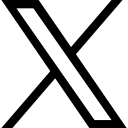Building Your Blog Foundation on Zenler -The Simple Path to Converting Content (Part 1)
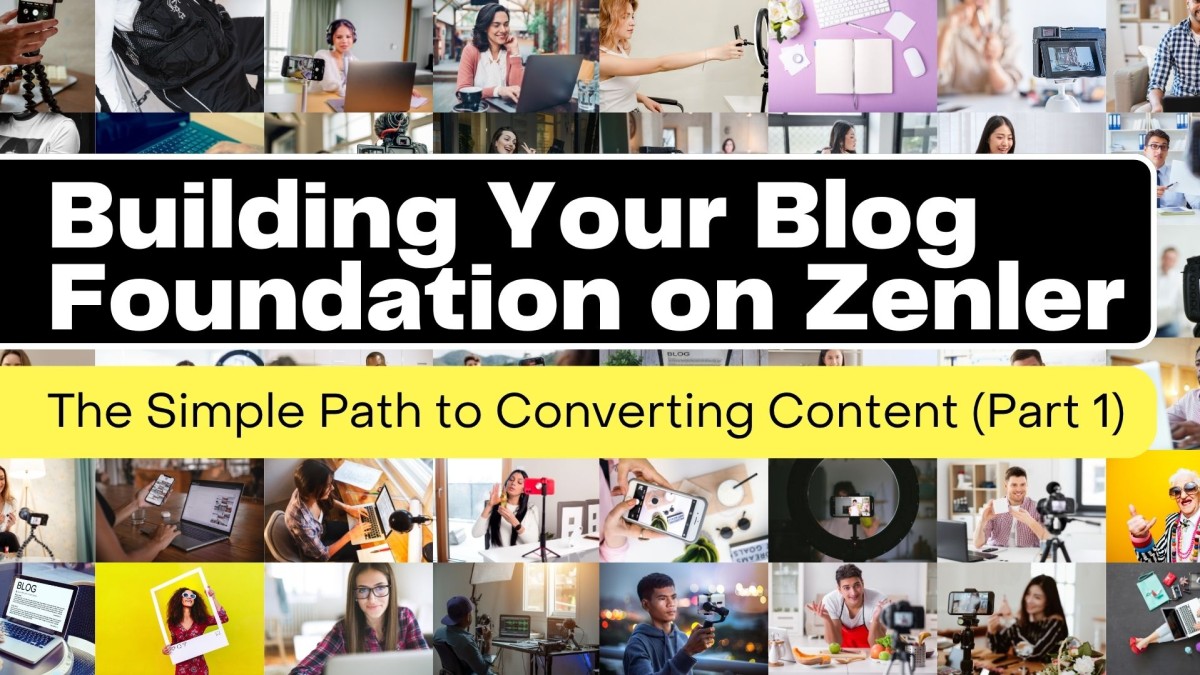
Setting up a successful blog that actually converts visitors into customers doesn't have to be complicated.
In fact, when done right, it can be one of the most straightforward and powerful marketing tools in your online business arsenal.
During a recent training session with our accelerator program participants, we walked through the exact process of setting up a blog area on Zenler and creating a strategic sequence of blog posts that work together to guide readers toward your paid offerings. What emerged was a clear, actionable blueprint that any course creator or coach can implement immediately.
Why Blogging Still Matters in 2025
Before diving into the technical setup, it's worth understanding why blogging remains such a critical component of online marketing. There are two primary reasons that make blogging invaluable:
Visibility and Discovery: When you write blog posts properly, they get indexed by Google and create resources for people to find organically. If someone is searching for information related to your expertise, your blog posts can be the bridge that connects them to your business. This is long-term, sustainable marketing that works while you sleep.
Building Genuine Connection: Unlike sales pages where everything needs to be perfect, blog posts are forgiving. They allow you to inject personality, share your verbal quirks, and create what feels like a one-on-one conversation with your reader. This conversational tone builds the relationship and trust that's essential for converting readers into customers.
The beauty of blogging lies in its ability to help potential customers feel like they already know you before they ever purchase from you. When they hear your voice in a course or on a live call, there's already a familiarity built through your written content.
Setting Up Your Blog Area in Zenler: Simpler Than You Think
The technical setup of your blog in Zenler is refreshingly straightforward. Here's the step-by-step process:
Step 1: Enable Your Blog
Navigate to the "Site" section in your Zenler dashboard and click on "Blog." If you've never touched this area before, you'll see an "Enable Blog" button. Click it, and Zenler automatically sets up your blog structure with two essential templates:
- Blog Homepage: This displays all your blog posts in a masonry grid layout
- Blog Post Page: This is the template for individual blog posts
Step 2: Configure Your Blog Settings
In the settings area, you'll want to customize several key elements:
Blog Title and Description: This text appears dynamically on your blog homepage. Keep it concise but descriptive of what readers can expect from your content.
Post Dates: Here's a crucial decision - whether to show publication dates on your posts. The recommendation is to keep dates OFF. When people see older dates, they often assume content is outdated, even when it's still completely relevant. Without dates, readers focus on the value of your content rather than when it was published.
SEO Optimization: Fill out the meta title, description, and keywords for your blog homepage. These should describe what your blog is about and include terms your ideal readers might search for.
Social Media Image: Upload an image that will appear when someone shares your blog URL on social platforms.
Step 3: Customize Your Templates
Both your blog homepage and individual post pages can be customized using Zenler's page builder. For beginners, the recommendation is to keep modifications minimal:
- Update the header image to something that reflects your brand
- Ensure your blog title fits properly on the header
- Adjust any background colors or fonts to match your overall site design
The key principle here is simplicity. You want to get your blog functional and attractive without getting bogged down in design perfectionism.
Creating Your First Blog Post: The Technical Basics
Once your blog area is set up, creating individual posts is remarkably simple:
- Click "New Blog Post" from your blog dashboard
- Add your title and description (these are used for SEO and have character limits for optimal search engine performance)
- Select or create categories to help organize your content
- Write your content using the built-in editor, which supports headings (use H2 tags for main sections), images, and links
- Upload a course card image (recommended size: 1920 x 1080 pixels) that will appear on your blog homepage
- Complete the SEO settings for the individual post
- Hit "Publish" when you're ready to make it live
One often-overlooked detail: remember to actually publish your posts using the green publish button. You can save drafts and work on posts over time, but they won't appear on your blog until you actively publish them.
The Power of Strategic Blog Sequences
Here's where most bloggers go wrong: they create individual posts in isolation without considering how they work together. The more powerful approach is creating sequences of posts that build upon each other and guide readers through a journey.
Instead of random, standalone posts, consider creating 5 posts that work as a cohesive sequence, each building toward the same goal - getting readers interested in your paid offering.
The Anatomy of a Converting Blog Post
Every blog post in your sequence should follow a proven structure:
Opening Story or Scenario: Start with something relatable that draws readers in and makes them think about their own situation.
The Truth/Reality Check: Validate their experience and explain what's really happening behind the scenes of their challenge.
Why It Matters: Connect the problem to bigger consequences or impacts they might not have considered.
Simple, Actionable Tip: Give them something small but valuable they can implement immediately - this builds trust and demonstrates your expertise.
Call to Action: Direct them toward your paid solution as the natural next step for those who want to go deeper.
This structure works because it provides immediate value while naturally leading to your offer. Readers don't feel sold to; they feel helped.
Technical Tips for Efficient Content Creation
Writing 500+ word blog posts might seem daunting, but there are several ways to streamline the process:
Voice-to-Text Tools: Use your smartphone's voice-to-text feature or Google Docs' voice typing to speak your posts rather than typing them. This is often much faster and results in more conversational, natural-sounding content.
AI Assistance for Polishing: While you shouldn't use AI to write your entire post (it won't sound like you), you can use tools like Claude or ChatGPT to help with spell-checking, grammar, and minor editing after you've created the core content.
Template Consistency: Use the same image dimensions (1920 x 1080 pixels) for all your blog graphics to maintain visual consistency and simplify your design process.
The Long-Term Vision
What makes this approach so powerful is that you're not just creating individual pieces of content - you're building a marketing system. Each blog post works independently but also as part of a larger machine that:
- Gets indexed by search engines for long-term organic discovery
- Provides value that builds trust with potential customers
- Guides readers naturally toward your paid offerings
- Creates shareable content for your social media marketing
- Establishes you as an authority in your field
The beauty of this system is that once it's set up and working, it continues to generate leads and sales with minimal ongoing effort. Your blog posts keep working for you, attracting new readers and converting them into customers months or even years after you've written them.
What's Coming in Part 2
In the second part of this series, we'll dive deep into the specific blog post sequence that's proven to convert readers into Mini course customers, including the exact outlines, headlines, and call-to-action strategies that turn casual readers into paying students.
We'll also cover the promotion strategies that ensure your blog posts actually get read, because even the best content needs an audience to be effective.
The foundation you're building with your blog setup isn't just about having a place to publish content - it's about creating a sustainable, scalable marketing system that grows your business while you focus on what you do best: helping your students and clients achieve their goals.
Ready to set up your own converting blog system? The technical setup takes less than an hour, but the strategic content creation is where the real magic happens. Stay tuned for Part 2, where we'll reveal the exact 5-post sequence that turns browsers into buyers.
First Class training
Join Zenler and receive all the support you need to start an online School with us
https://zenler.co/sell
Categories: : Zenler Events, Zenler Marketing Help/Advice
Copyright © 2025 Zenler. All rights reserved.
Terms | Privacy Policy | Cookie Policy | Support
 David Zenler
David Zenler